Passkeys: A deep dive for IT Managers
Passkeys are emerging as a modern alternative to passwords, offering a blend of strong security and ease of use for online authentication.
Passkeys are digital credentials based on FIDO standards that let users sign in to apps and websites using the same method they use to unlock their devices (such as a fingerprint, face scan, or PIN) . Unlike traditional passwords, a passkey is a cryptographic key pair: a private key that stays on your device and a public key stored with the service. When you log in, the service sends a one-time challenge that your device signs with the private key (after you verify with biometrics or PIN), and the service uses the public key to verify the signature . This happens behind the scenes almost instantaneously – from the user’s perspective, you simply confirm your identity (e.g. with a fingerprint) and you’re signed in . In summary, passkeys eliminate the need for typing a password or remembering secret codes, instead leveraging public-key cryptography and device authentication to prove who you are.
Passkeys have gained prominence because they directly address the growing weaknesses of password-based security. Cybersecurity risks related to passwords are well-documented: the majority of cyber breaches involve lost, stolen, or weak credentials . Attackers commonly obtain passwords via phishing scams, database breaches, or by exploiting password reuse. Traditional passwords are simply not adequate protection on today’s internet . While adding multi-factor authentication (MFA) on top of passwords can help, not everyone enables it and many MFA methods (like SMS one-time codes) are still vulnerable to phishing and social engineering . This has created an urgent need for stronger authentication methods that both improve security and remain user-friendly. Passkeys have emerged as a leading solution to this problem, effectively replacing the password with a phishing-resistant, device-based credential . In short, a passkey is a more secure replacement for passwords that “stops phishing in its tracks” by design . In the next sections, we’ll explore how passkeys achieve these security benefits, how they align with modern cybersecurity recommendations, and what their adoption means for businesses and everyday users.
Security Benefits of Passkeys
Passkeys offer significant security advantages over traditional passwords. First and foremost, they eliminate the pitfalls of human-created passwords. Users can choose weak or common passwords (like password123) or reuse them across sites, but passkeys don’t have these issues – they are strong, cryptographically random credentials generated by the device . Every passkey is unique to each service, removing the risk that one stolen credential could be used elsewhere . There’s also nothing for a user to forget or mistype; the complexity is handled by the device, not the person. Additionally, passkeys can’t be guessed or brute-forced in the way a simple password can, since the “secret” (private key) is large, random, and never leaves your device . These inherent properties mean passkeys are strong by default, delivering robust security without relying on the user to create or manage a complex password .
Another major benefit is phishing resistance. Phishing attacks trick users into entering credentials into fake websites or divulging one-time codes, but passkeys largely nullify this threat. When you use a passkey, the private key never leaves your device and will only respond to the legitimate service that it’s registered to . In technical terms, the passkey protocol (WebAuthn/FIDO2) is bound to the web domain of the service – it won’t authenticate the wrong site . Even if an attacker creates a perfect replica of a website, your passkey won’t work on it because the cryptographic exchange checks that the server’s domain is correct . This means an attacker cannot trick you into “signing in” and then steal your credentials; the private key is never revealed to the server or the attacker . In the event a company’s database is breached, passwords might be leaked, but with passkeys the server holds only public keys – which are useless to an attacker on their own . By removing passwords from the equation, passkeys dramatically reduce phishing, credential theft, and credential stuffing attacks . In fact, security experts categorize passkeys (and other FIDO2 security keys) as phishing-resistant MFA, meaning they meet the highest standards for thwarting phishing attempts .
Passkeys not only improve security; they often enhance user experience compared to traditional MFA. With a passkey, signing in typically becomes a one-step action – for example, just scanning your fingerprint – rather than typing a password and a second factor code. This streamlined process can reduce login friction while still maintaining strong authentication. Studies have shown that logins with passkeys are more successful on the first try (users are less likely to get locked out or require resets); one industry report noted 20% more successful sign-ins when using passkeys versus passwords . Users appreciate not having to remember or manually enter credentials, and there are no cumbersome one-time codes to transcribe. In short, passkeys manage to be both more secure and more convenient than the password-plus-OTP model . They essentially combine the security of a hardware token with the ease of biometric login. A passkey is “something you have” (your device) plus “something you are/know” (your biometric or PIN) folded into a seamless experience . This dual-factor nature is why passkeys are considered a form of multi-factor authentication – but without the user having to juggle separate devices or codes.
Comparison with other authentication technologies: It’s useful to see how passkeys stack up against alternatives:
• Biometric-only authentication: Many devices let you unlock with a fingerprint or face, but usually this just unlocks a stored password or token. For example, using Face ID to log into an app often means Face ID is autofilling a password in the background. Passkeys are different – when you use a biometric with a passkey, there is no underlying password at all . The biometric simply unlocks the passkey’s private key on your device, which then performs a crypto exchange. This means your fingerprint or face isn’t being sent over the network, and there’s no static credential to steal. In essence, passkeys leverage biometrics for user convenience, but the security comes from cryptographic keys. This is more secure than approaches where biometrics might be used to retrieve a password or a code. Notably, your biometric data itself never leaves your device in the passkey model, alleviating privacy concerns – it’s only used locally to unlock the credential.
• Hardware security keys: Physical security keys (like YubiKeys) have been the gold standard for phishing-resistant authentication in recent years. They also use FIDO2 technology, so in terms of security passkeys and security keys are equivalent in their core mechanism – both use public-key crypto tied to the real website, thwarting phishers . The difference is in usability and form factor. Traditional security keys are external devices (USB sticks, smart cards) that a user must carry and physically use during login. This works well for employees or tech-savvy users, but it’s a hurdle for many consumers . Passkeys aim to bring the security of hardware keys to everyone by using devices people already have (phones, laptops) as the authenticator. In practice, a phone or computer can perform the same role as a security key – storing the private key in a secure enclave and requiring user verification to use it. By removing the need for a separate USB key, passkeys make advanced authentication more accessible to the average user . Enterprises may still choose hardware tokens for certain high-security use cases or regulatory requirements, but passkeys open the door for much broader adoption of hardware-backed security. It’s worth noting that passkeys come in two flavors: “multi-device” (syncable across your devices via cloud) and “single-device” (bound to one hardware token). We’ll discuss the implications of those in a later section, but both types are based on the same FIDO2 standards and both are far more phishing-resistant than passwords.
• Traditional MFA (e.g. SMS codes, authenticator apps): Any form of MFA is generally more secure than a password alone, but traditional methods have weaknesses. One-time passcodes sent via SMS can be intercepted (through SIM-swaps or phishing sites that prompt users to enter their code). Authenticator apps or email codes are safer than SMS but still susceptible to real-time phishing – an attacker can trick a user into giving up the code, or use a proxy website to capture it. In contrast, a passkey can only be used on the legitimate site/app and cannot be “diverted” to an attacker . Also, passkeys remove the human element of transcribing codes. From a usability standpoint, passkeys avoid the common problems of MFA fatigue (e.g. being tired of constant prompts) by making the login a single, quick action. In terms of security levels, agencies like the U.S. NIST now classify passkeys as phishing-resistant MFA, on par with physical smart cards and security keys . Standard two-factor methods (SMS, TOTP apps) do not meet this “phishing-resistant” bar. Thus, passkeys can be seen as the next evolution of MFA – providing two-factor security in a one-factor package. They address the same threat models as a hardware token would (remote attackers, phishing, credential replay), but in a more user-friendly way.
In summary, passkeys drastically improve security by eliminating password vulnerabilities and preventing phishing and online credential theft. At the same time, they make authentication faster and easier for users. This combination of security and usability is why organizations like the NCSC describe passkeys as the future of authentication . Passkeys embody the principle of “phishing-resistant multi-factor authentication,” which is now recommended by many cybersecurity standards as the secure way forward.
Cybersecurity Standards and Recommendations
Passkeys have quickly gained support in the cybersecurity community, and they align well with modern security standards and guidance. In the UK, the National Cyber Security Centre (NCSC) has been openly advocating for passkeys as a viable password replacement. The NCSC notes that most cyber incidents affecting individuals stem from compromised passwords and that “passwords are just not a good way to authenticate users on the modern internet” . In an NCSC blog post, they refer to passkeys as “the world’s best option for going passwordless” – a strong endorsement of the technology’s security and convenience benefits . While acknowledging some challenges to widespread adoption, the NCSC is actively working to address those, indicating a high level of confidence that passkeys will play a key role in the future of secure logins . The message from the UK authorities is clear: organizations and developers should be preparing for a passkey-centric future to improve both security and user experience.
The UK’s Cyber Essentials scheme (a government-backed security certification for businesses) has also updated its requirements to accommodate passwordless authentication. Starting in 2025, the Cyber Essentials guidelines explicitly recognize passkeys and other passwordless methods as compliant ways to secure access to systems . This is a notable change – historically, Cyber Essentials focused on enforcing strong passwords and 2FA. Now the scheme acknowledges that logging in without a password can be even more secure. In their documentation, passwordless authentication is defined as using “a factor other than a user-managed password” to authenticate, and it is accepted as long as it provides equivalent or better protection. For example, using a biometric with a cryptographic device (a passkey) or a hardware token with push approval would meet the requirements . Cyber Essentials still advises that if a backup password exists, it must follow all the standard rules (length, complexity, brute-force lockout, etc.) – but if you eliminate passwords entirely via passkeys, you can comply without those legacy controls. The inclusion of passwordless options in Cyber Essentials demonstrates how security benchmarks are evolving to favor phishing-resistant authentication. It encourages UK businesses to adopt modern methods like passkeys, reflecting the consensus that these methods reduce risk.
Internationally, other standards bodies echo this direction. The U.S. National Institute of Standards and Technology (NIST) recently updated its digital identity guidelines (SP 800-63) to account for passkeys. NIST’s updated guidance states that synced passkeys are considered valid multi-factor authenticators at AAL2 (Authentication Assurance Level 2) when properly implemented . In plain terms, this means that passkeys (even those synced via cloud to multiple devices) satisfy the requirements for MFA in many use cases. NIST also clarified the definition of phishing-resistant MFA – essentially, an authenticator is phishing-resistant if it cryptographically verifies the service’s identity (for instance, binding the login to the legitimate domain) . By this definition, FIDO2 passkeys qualify as phishing-resistant, since the protocol ensures the authentication is tied to the correct website or application . Moreover, NIST assigns an even higher assurance level (AAL3) to device-bound passkeys stored in dedicated hardware (like a FIDO security key) . This acknowledges that passkeys can scale from consumer-friendly implementations (synced across your phone and laptop) up to high-security implementations (stored in a hardware token for critical systems). The key takeaway is that passkeys meet modern compliance requirements for strong authentication. Both government and industry guidelines are being updated to include passkeys as an accepted (and even preferred) form of MFA . This means organizations adopting passkeys can do so with confidence that they are meeting or exceeding recommended security practices, whether it’s under UK Cyber Essentials, NCSC best practices, or international standards like NIST.
Finally, the FIDO Alliance (which develops the passkey standards) and tech industry leaders are providing resources to ease the transition to passkeys. For example, FIDO’s own documentation emphasizes that passkeys are “phishing resistant and secure by design,” helping mitigate phishing attacks, credential stuffing, and other remote attacks . The alliance notes that with passkeys there are “no passwords to steal and no sign-in data that can be used to perpetuate attacks.” It also highlights that passkeys offer an improved security model over not just passwords but even traditional MFA, and they’re easier for people to use . In the eyes of both security experts and standards bodies, passkeys represent a best-of-both-worlds solution: they significantly raise the security bar and simultaneously simplify the user login experience. As such, they feature prominently in contemporary cybersecurity recommendations. Organizations aiming for compliance with frameworks like Zero Trust security or government mandates for phishing-resistant MFA (such as U.S. Executive Order requirements for federal agencies) will find that implementing passkeys helps satisfy those goals. In summary, authorities and industry groups are strongly encouraging passkey adoption, seeing it as a key step in countering the rampant credential-related attacks in today’s threat landscape.
Implementing Passkeys in Businesses
For organizations, deploying passkeys for employee and enterprise authentication can yield big security improvements – but it requires planning and the right infrastructure. Implementing passkeys in a business environment typically involves integrating with identity platforms or services that support FIDO2 authentication. Many major identity providers now support passkeys or similar passwordless tech for the enterprise. For instance, Microsoft Entra ID (Azure AD) allows businesses to enable FIDO2 passkey sign-in for their users (with options to use device-bound security keys or platform passkeys stored in Windows Hello or Microsoft Authenticator) . Similarly, Google Workspace and Azure AD have added support for passkeys as a login option for workforce accounts, and Okta and other third-party SSO providers offer WebAuthn integration. This means that in many cases, businesses can activate passkey login through configuration, without heavy custom development – assuming their directory or SSO system supports it. In other cases, organizations might implement passkeys directly in their own applications (for customer-facing apps or internal tools). This involves using WebAuthn APIs to register and authenticate users’ passkeys. Many libraries and services exist to streamline this integration, and the FIDO Alliance maintains a directory of passkey-enabled solutions . Businesses can also leverage products like Auth0, Duo, or cloud IAM platforms that have built-in support for WebAuthn/passkeys. In short, the ecosystem is rapidly maturing to make enterprise adoption of passkeys easier, whether through native OS support or third-party solutions.
When rolling out passkeys in an organization, best practices are emerging from early adopters. One strategy is to start by enabling passkeys for specific user groups or scenarios rather than flipping the switch enterprise-wide on day one. Companies often prioritize high-value or high-risk accounts first – for example, privileged IT administrators, developers with access to code repositories, or executives – to gain immediate security benefits . A recent industry survey found that organizations most commonly targeted administrator accounts, users with access to intellectual property, and executive accounts as the first to get passkeys . This makes sense: these groups are frequent phishing targets and have access to sensitive data, so upgrading them to phishing-resistant authentication has a strong payoff. Alongside a phased rollout, communication and training are crucial. Employees need to understand what passkeys are, how to use them, and why they’re an improvement. Many organizations deploying passkeys report investing in user education and documentation to smooth the transition . For example, IT might run internal workshops or provide how-to guides for using passkeys on employee devices. Emphasizing the convenience (no more password resets!) as well as the security benefits helps get buy-in from staff.
From a technical perspective, businesses should ensure that users have the necessary hardware/software to use passkeys. This might include providing FIDO2 security keys to employees who don’t have modern smartphones or who need a portable credential for shared workstations. In fact, some enterprises adopt a mixed approach – using device-bound security keys (hardware tokens) for certain cases and platform passkeys (synced on phones/laptops) for others . In a recent FIDO Alliance survey, 47% of organizations rolling out passkeys chose to deploy a mix of physical security keys and platform (synced) passkeys . The physical keys can serve as a backup or as the primary method in very locked-down environments, while platform passkeys offer ease of use for everyday scenarios. The key is to have a backup and recovery plan: even though passkeys eliminate passwords, users could still lose access if a device is lost. Companies handle this by allowing multiple passkeys per account (e.g. register both your laptop and your phone, maybe even a backup security key) and maintaining an account recovery process (such as administrator-issued reset tokens or fallback to verified email/SMS in worst case). It’s important that any fallback methods are secure – for instance, if an account can fall back to a password, that password should still be strong and protected by policies . Some organizations choose to keep a nominal password as a last-resort login but store it in a sealed envelope or secure vault, to be used only by IT support if needed – thereby essentially operating day-to-day without passwords at all.
The business benefits of moving to passkeys are notable. Companies that have implemented passwordless authentication have seen reductions in successful phishing attacks and drops in password-related helpdesk calls (like reset requests) . In one report, 90% of organizations noted improved security after deploying passkeys, and 77% saw a reduction in help center calls, while also improving user experience and productivity . These are significant operational gains. Additionally, eliminating passwords can help with compliance in sectors that require multi-factor authentication or protection of customer data; passkeys achieve MFA in a user-friendly way that employees are more likely to actually use (versus trying to bypass cumbersome procedures) . We are also seeing real-world case studies of businesses and government agencies adopting passkeys. For example, Australia’s VicRoads (the road transport authority in Victoria) recently implemented a passkey authentication system for their user portal, moving away from traditional passwords as part of a digital security enhancement initiative . They joined the broader trend alongside major tech providers like Microsoft, which has been enabling passwordless sign-in options for its users and services . In the consumer space, PayPal, eBay, Google, Microsoft, and Apple have all introduced passkey support for customer accounts, signaling to enterprise organizations that the technology is mature and user-accepted. Even government services (like Australia’s myGov portal) have seen tens of thousands of users opt to disable their passwords and switch entirely to passkeys, once given the option . Such examples illustrate that passkeys can work at scale, and that users—when properly onboarded—appreciate the convenience.
To implement passkeys enterprise-wide effectively, an organization should follow a few key steps:
(1) Ensure your identity and access systems support FIDO2/passkeys (update software or leverage an identity provider if needed);
(2) Start with a pilot group and gather feedback;
(3) Educate users on how to set up and use passkeys (perhaps integrate enrollment with your single sign-on portal, so it prompts users to register a passkey);
(4) Have a backup plan for account recovery (multiple registered devices or a secure break-glass method); and
(5) Gradually expand the rollout, possibly making passkeys the preferred login and passwords the backup.
Many businesses find that once users try passwordless login, they prefer it. Over time, you can then disable password-based login for the majority of accounts, greatly reducing your attack surface. By following best practices and learning from early adopters, organizations can successfully deploy passkeys for employees, strengthening security and reducing the burden of password management.
Managing Passkeys for Consumers
For individual users (consumers), passkeys may sound complex, but they are designed to be simple to set up and use – often easier than managing passwords. Encouraging staff to use passkeys in their personal life will help adoption at work. Many popular websites and apps now offer passkeys as a login option, and the process to use them is quite straightforward. Here are some practical tips and guidance for non-technical users to start using passkeys:
• Enable passkeys on services you use: Whenever you create an account or log in to a site that supports passkeys, opt to “Use a passkey” if prompted. Typically, the site will guide you – for example, after logging in with your password, it might say “Add a passkey to your account.” Following the prompt usually triggers your device to save a passkey. You’ll be asked to verify your identity on the device (for instance, by scanning your fingerprint or face, or entering your device PIN). This step is just to ensure you are the one creating the passkey. Once confirmed, the passkey (a secure key pair) is generated and stored. From then on, you can log in by approving a prompt on that device without typing a password. The next time you visit the site, it may say “Do you want to sign in with your passkey?” – and a simple tap of your fingerprint or Face ID will log you in.
• Use your device’s built-in passkey manager: Modern operating systems come with built-in support for passkeys and will usually handle storing and syncing them for you. For example, Apple’s iOS and macOS use iCloud Keychain to automatically save and sync passkeys across your Apple devices (iPhone, iPad, Mac) that are logged into the same iCloud account. Google’s Android and Chrome can likewise sync passkeys through the user’s Google Account (Google Password Manager). Using these built-in solutions is seamless – if you create a passkey on your phone, it can be available on your tablet or laptop via cloud sync . Make sure you’re signed into your device’s cloud account and that you have device backups enabled (so that if you lose a phone, your passkeys can be recovered on a new phone through iCloud or Google backup). Syncing is generally automatic once you opt-in, so you don’t have to manually copy anything. This cloud syncing of passkeys ensures you’re not locked to one device , and it keeps your credentials safe – they are typically end-to-end encrypted in the cloud, meaning even Apple or Google cannot read your private keys, but they can deliver them securely to your other devices.
• Consider a password manager for cross-platform syncing: If you use multiple platforms (say an iPhone and a Windows PC, or an Android phone and a Mac), you might benefit from a third-party password manager that supports passkeys. Services like 1Password, Dashlane, and Bitwarden have started integrating passkey support . For instance, 1Password can store your passkeys in your encrypted vault and sync them to all your devices (regardless of manufacturer) . This way, a passkey created on your phone can be used on your Windows laptop even if you’re not in the same ecosystem. Using a reputable password manager can be a great alternative or complement to the built-in phone/OS syncing. It’s worth noting that these managers also keep the passkeys encrypted and usually require you to log into the manager (with a master password or biometric) to retrieve them, adding an extra layer of security. If you already use a password manager for traditional passwords, check if it has added passkey capabilities – it can serve as a one-stop solution to manage both passwords and passkeys until all your accounts go fully passwordless .
• Using passkeys across devices: You might wonder, how do you log in with a passkey on a device where the passkey isn’t stored? For example, you created a passkey on your phone but now you want to log in from a friend’s computer or a work laptop. Websites handle this with what’s called cross-device authentication. Typically, when you choose “log in with a passkey” on a new device, the website will show a QR code or give an option like “Use a passkey from another device.” You can then scan that QR code with your phone (which has the passkey) or approve a Bluetooth prompt, and your phone will securely transmit the authentication to the new device . In practice, it might look like this: on the login screen you click “Use passkey from phone,” a QR code appears, you point your phone’s camera at it, and your phone pops up “Do you approve login to example.com?” – you confirm with Face ID or fingerprint, and the computer logs you in. This process uses a secure WebAuthn hybrid transport method (often referred to as caBLE – cloud-assisted Bluetooth Low Energy) to ensure the devices communicate safely . The takeaway for non-technical users is that yes, you can still use your passkeys even on a device that doesn’t have them saved. Just keep your phone handy if you need to do this, and follow the on-screen instructions – it usually involves scanning a code or verifying a number that pairs the devices. This way, you’re not strictly limited and you won’t get locked out as long as you have one trusted device with your passkeys.
• Protect your devices: Because passkeys shift security to your personal devices, it’s important to maintain good security hygiene on those devices. Always use a strong PIN or biometric to lock your phone, keep your devices updated with the latest OS security patches, and enable features like remote find/wipe in case of loss. The security of a passkey is only as strong as the security of the device that holds it. The good news is most modern phones and computers have very robust protection (secure enclaves, encrypted storage). Just avoid the temptation to disable your phone’s lock or add someone’s fingerprint who you don’t trust. Treat your devices like the keys to your accounts – because they are.
• Backup and recovery: In general, if you’re using an ecosystem (Apple or Google) or a password manager, your passkeys are backed up. However, it’s wise to have at least two devices enrolled for important accounts. For example, register a passkey on both your phone and your laptop for your email account. That way, if one is lost or in repair, you have the other. Some services may still provide a recovery mechanism (like a one-time backup code or the ability to fall back to password if you set one). Be aware of what recovery options each service offers and keep any backup codes in a safe place. As passkeys become more common, services will improve account recovery flows (for instance, allowing you to verify your identity through email or phone verification to bootstrap a new passkey if all devices are lost). For now, a simple rule is: register passkeys on multiple devices when you can, and don’t rush to delete your old password for an account until you’re confident you have passkey access on all the devices you need.
By following the above tips, even non-technical users can safely adopt passkeys. The experience is meant to be very intuitive: if you can unlock your phone, you can use a passkey. And using passkeys means you’ll no longer have to remember a litany of passwords or worry about whether you used your dog’s name for five different accounts. It’s a big win for security with minimal effort on the user’s part. As a final example, consider what a login looks like with a passkey: Instead of seeing a password box, you might see a button that says “Login with device” – you click it, your computer asks for your fingerprint (or your phone buzzes you to confirm), and within seconds you’re in. No typing, no forgetting, and no falling for phishing links. This simplicity is why passkeys are often touted as a user-friendly solution to the password problem.
Challenges and Future of Passkeys
While passkeys hold a lot of promise, there are still challenges to overcome in their widespread adoption. One challenge is the ecosystem readiness – both services and users need to adopt new habits. As of 2023-2025, not every website or enterprise system supports passkeys yet, which means passwords aren’t gone overnight. Many organizations have legacy systems that may take time to upgrade to passwordless authentication. On the user side, familiarity is a factor: people are used to passwords and may be initially unsure about using their phone or biometric for third-party logins. There’s sometimes a misconception to dispel – for example, users might worry “if my phone is lost, do I lose all my accounts?” (which, as discussed, is manageable with backups). Education and awareness will need to catch up as we enter this new era.
For businesses, a recent survey highlighted perceived complexity and cost as the top obstacles in rolling out passkeys. About 43% of organizations not yet deploying passkeys cited implementation complexity as a concern, and one-third pointed to costs or lack of clear information . These concerns indicate that some IT decision-makers are still wrapping their heads around how to integrate passkeys into their infrastructure and how to budget for it. In reality, many modern platforms have passkey support built-in, and the long-term cost savings (fewer breaches, fewer password resets) can outweigh upfront expenses. To bridge the gap, increased enterprise education and robust tooling are emerging – from passkey SDKs and cloud services to guidance from groups like the FIDO Alliance and Yubico’s “Passkey Hub” for best practices. As success stories accumulate, the uncertainty is expected to diminish. It’s telling that in the same survey, 87% of companies said they have pilots or plans underway for passkeys, driven by goals of improved security, user experience, and compliance . In other words, despite the challenges, the momentum is strongly in favor of adoption across industries.
Another challenge is the matter of cross-platform and account recovery – essentially, handling the “what if I lose my device?” scenario. The industry has tackled this by introducing multi-device passkeys (cloud-synced) and by allowing multiple passkeys per account, but organizations will need to implement policies around it. Some high-security environments might be hesitant to allow cloud synchronization of credentials for fear of cloud compromise. In such cases, they may opt for device-bound keys (like smart cards or YubiKeys) which don’t sync. This is a trade-off between security assurance and convenience. NIST’s guidance, for example, suggests that synced passkeys are appropriate for most users (moderate assurance), but for the highest-risk scenarios, device-bound (non-syncable) passkeys offer an extra degree of control . We might see a future where companies classify accounts and assign the appropriate type of passkey – much like how some employees get privileged access tokens. For the average consumer, however, the synced model (with strong cloud encryption) will likely be the norm because it’s far more user-friendly. As the technology matures, cloud providers will continue to harden the security of passkey synchronization (for instance, using hardware security modules and end-to-end encryption so that even a cloud breach won’t expose keys). Additionally, standards for secure transfer or escrow of keys might develop, possibly involving user-controlled hardware backups. These are areas of active development, and the FIDO Alliance is working on protocols and best practices to ensure passkeys are both safe and convenient in all scenarios .
Looking ahead, the future of authentication appears to be firmly trending toward passwordless methods like passkeys. Tech giants are heavily investing in this direction – for example, Apple, Google, and Microsoft jointly announced support for passkeys in their platforms and have been rolling out updates to make them ubiquitous. This kind of industry alignment is rare and indicates a collective agreement that the password’s days are numbered. We can expect that in a few years, most mainstream services will prioritize passkeys or similar methods by default. Some experts predict that passkeys (or passwordless auth in general) will gradually replace passwords for the majority of use cases . It won’t happen overnight – there will be a transition period where passwords and passkeys coexist – but as more users get comfortable and more providers implement it, the network effect will kick in. It’s very possible that in the near future, using a password will be the exception rather than the rule, reserved only for legacy systems or as an emergency fallback. One survey of security professionals showed optimism that passkeys will go mainstream, yet a realistic understanding that complete replacement of passwords will take time and careful rollout .
In the enterprise future state, we might see organizations adopting full passwordless onboarding: new employees given corporate devices that use certificate-based or passkey-based login from day one, never receiving an account password at all. This not only improves security but also reduces IT overhead related to password resets and account lockouts. On the consumer side, the experience of logging into apps and websites will become smoother – no more creating a password when signing up, just create a passkey (which often happens with a single tap on a prompt). This could also boost security for users who otherwise might have foregone adding two-factor authentication. Passkeys make strong auth the path of least resistance, which is a win for everyone’s security.
Potential challenges in adoption that remain include ensuring universal support and addressing edge cases. There will always be some users who don’t have a compatible device (e.g. an old phone that can’t update to use passkeys) – solutions like fallback to OTP or providing a hardware token on request can cover these instances. There’s also the challenge of malicious software: if a user’s device is heavily infected with malware, could it abuse a passkey? The risk isn’t zero, but it’s still far less than keylogging a password, because using a passkey usually requires a user action (touch ID) and the crypto cannot be invoked without it. Nonetheless, keeping devices secure remains important. From a future development perspective, we can expect ongoing improvements. For example, standards for shared passkeysmay emerge (think of a family passkey that multiple members can use for a joint account login, with secure sharing mechanisms). There’s also talk of integrating passkeys with hardware like TPMs (Trusted Platform Modules) and secure elements to even better prevent export of keys. Another future angle is wider application: passkeys could expand beyond web/app logins to things like unlocking cars or IoT devices, as part of a general move to secure authentication tokens. They might also dovetail with digital identity initiatives – for instance, combining a passkey with a digital ID verification to prove your identity to a service without passwords.
In conclusion, passkeys represent a major leap forward in balancing security and usability. They directly tackle the weaknesses of passwords and most common MFA, making it significantly harder for attackers to compromise accounts while making it easier for users to log in safely. Both consumers and enterprises stand to benefit: users get a smoother login experience and far less risk of being phished, and organisations get stronger assurance of user identity with fewer support headaches. There are certainly challenges to iron out (as with any new technology), but the trajectory is clear. As standards bodies, cybersecurity agencies, and tech companies continue to refine the ecosystem, passkeys are poised to become a cornerstone of modern authentication. In the coming years, we’ll likely look back at text passwords the way we now look at dial-up internet – an old inconvenience we shed in favor of something faster and safer. The investment in passkeys today is an investment in a more secure and user-friendly digital future, for both enterprises safeguarding critical assets and individuals protecting their personal information online. The era of the password is giving way to the era of the passkey, and that is a positive development for cybersecurity.
Speak to Cool Waters Cyber for help with your Cyber projects, including managing your passkey migration. Lets #GetCyberSorted