Security Bug in Google Chrome and Microsoft Edge
New security updates are available for Google Chrome and Microsoft Edge web browsers on Windows, Mac, and Linux PCs. This security update has been released as an emergency fix for a security bug that is present in both web browsers. These browsers have the same security issue due to both browsers using the Chromium software to run. Security reports have been published by Google and Microsoft with technical information about this bug, including a high severity rating for the threat level of this flaw.
If this bug is not fixed, cyber criminals can use it to access your computer which can lead to malware being installed on your device. This can be done simply by visiting a website that contains malicious code using one of these web browsers. Both Google and Microsoft have admitted that this bug has been used in this form of cyber-attack, and the way in which criminals can perform this attack has also been shared online.
It is not always obvious which websites are safe to access when browsing the web, so the best way to prevent your computer being infected through this method is to update all Google Chrome and Microsoft Edge browsers, whether you use them regularly as your main browser or not. Updating your web browsers to the latest available version means the fix for this security bug will be applied on your computer, and you will no longer be at risk of this cyber-attack taking place.
To update Google Chrome, open the desktop application and click on the 3 dots (…) in the top right-hand corner. This opens a menu that includes Settings. Open Settings, and click on the page called About Chrome from the list on the left hand side of the Settings screen. This shows you the current version of Chrome you are using, and lets you know if any updates are available. If your version of Chrome is not fully up to date, follow the prompts to download and update the latest version of Chrome.
Similarly, to update Microsoft Edge, open the desktop application and click on the 3 dots (…) menu. Click on Help and Feedback, then choose the option About Microsoft Edge. This opens a page where the version and update information for Edge will be available, and you can follow the prompts to download and update the latest version of Edge.